Need help? Contact us by email.
Whether you have questions, need support, or want to learn more, our team is here to help.
Where to Find Us
Our office for business inquiries.
UM-99, Zainab Tower, Model Town, Lahore, Pakistan

Business Hours
We’re available during these hours.
Frequently Asked Questions
Before you ask, our FAQs are here to assist.
HUKO WA is a complete cross-platform WhatsApp CRM and marketing tool that helps businesses manage conversations, automate customer engagement, and run marketing campaigns through WhatsApp.
Yes. HUKO WA uses Meta’s official WhatsApp Cloud API infrastructure to ensure secure and compliant communication for all business accounts.
You can start using HUKO WA with your existing WhatsApp number. However, a verified WhatsApp Business account unlocks additional features such as green tick verification, message templates, and higher messaging limits.
Yes. HUKO WA supports multiple WhatsApp accounts under one dashboard, allowing you to manage customer communication across teams or departments easily.
HUKO WA offers flexible subscription plans based on your message volume and feature needs. You can upgrade or downgrade anytime from your dashboard.
Yes. New users get a free trial to explore HUKO WA features before choosing a plan.
We support multiple payment options, including credit/debit cards, PayPal, and local payment gateways (where available).
Yes. You can cancel your subscription at any time from your billing dashboard. Your account will remain active until the end of your billing period.
You can send text messages, media (images, videos, documents), templates, and interactive messages using the official WhatsApp Business API through HUKO WA.
Yes. HUKO WA allows you to automate welcome messages, follow-ups, reminders, and more using smart workflows and triggers.
Absolutely. All data transmitted via HUKO WA is encrypted and stored securely following industry best practices and Meta’s compliance requirements.
Yes. HUKO WA provides powerful API endpoints and webhook support to integrate with your CRM, e-commerce site, or internal tools.
You can connect your WhatsApp Business Account by logging into your Meta Developer account and linking your WhatsApp number through the HUKO WA dashboard. The process takes just a few minutes.
Not at all! HUKO WA offers both manual and embedded signup options. With embedded signup, your WhatsApp API is configured automatically — no manual webhook setup required.
Yes. You can set up a webhook URL inside your HUKO WA account to receive all incoming WhatsApp messages, delivery statuses, and events directly in your system.
Yes. You can easily integrate HUKO WA via REST APIs or use the built-in widgets to connect WhatsApp chat directly to your website or app.
You can connect your WhatsApp Business Account by logging into your Meta Developer account and linking your WhatsApp number through the HUKO WA dashboard. The process takes just a few minutes.
Not at all! HUKO WA offers both manual and embedded signup options. With embedded signup, your WhatsApp API is configured automatically — no manual webhook setup required.
Yes. You can set up a webhook URL inside your HUKO WA account to receive all incoming WhatsApp messages, delivery statuses, and events directly in your system.
Yes. You can easily integrate HUKO WA via REST APIs or use the built-in widgets to connect WhatsApp chat directly to your website or app.
Meta (Facebook) charges separately for every conversation initiated through WhatsApp Business API. HUKO WA subscription covers platform usage — Meta conversation charges are billed by Meta directly.
Meta defines pricing per conversation category such as Marketing, Utility, Authentication, and Service. Each 24-hour conversation window is charged once, regardless of the number of messages sent.
Yes. Subscriptions renew automatically unless cancelled before the renewal date. You can manage billing preferences in your HUKO WA account settings.
Yes. After each successful payment or renewal, an invoice is automatically generated and available in your billing history.
You can automate welcome messages, follow-ups, abandoned cart reminders, and feedback requests. Each automation can be customized per WhatsApp account.
Yes. HUKO WA lets you schedule messages, campaigns, and reminders for specific dates and times. Perfect for planned promotions or time-sensitive announcements.
Yes. You can create multi-step chatbots that respond automatically to customer queries, helping you save time and improve response rates.
Absolutely. You can upload or select pre-approved message templates, personalize them, and send them to multiple contacts in one click using the campaign builder.
Yes. You can add team members, assign roles, and control access permissions from the Team Settings panel.
Go to your HUKO WA dashboard → Settings → API, and click "Reset API Key." A new key will be generated instantly.
No worries. You can easily reconnect your account from the HUKO WA dashboard under WhatsApp Settings. It only takes a few clicks.
You can reach our support team via email at info@huko.pk or use the Live Chat available inside your dashboard for instant help.
Yes. HUKO WA provides a complete REST API reference and Postman collection. You can explore API endpoints directly from the API page under your account.
Sandbox mode is coming soon. You will be able to test message sending and webhook events safely before going live.
Currently, each HUKO WA account is limited to one API key for security and access control. You can regenerate your key anytime from the dashboard.
Yes. HUKO WA allows multiple webhook forwards so you can send status updates and incoming message events to different URLs simultaneously.
You can find ready-to-use Postman demo collections on the API page inside your dashboard. These examples help developers quickly understand how to use message and contact endpoints.
